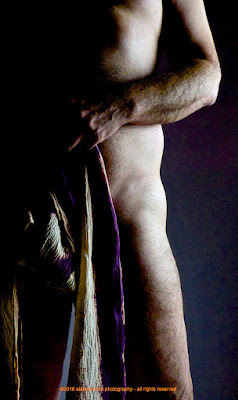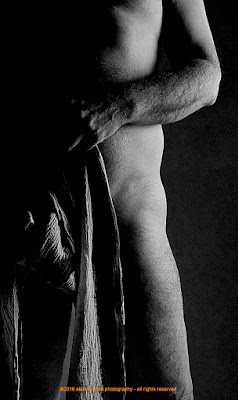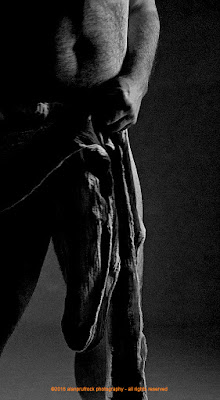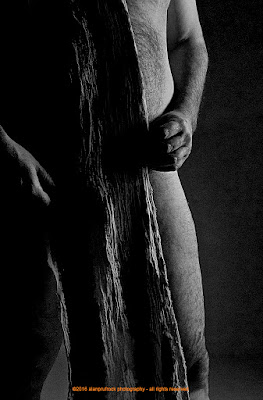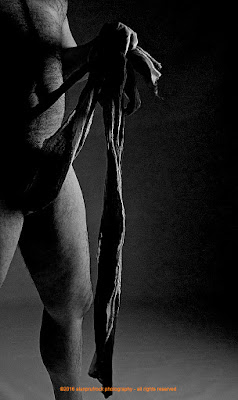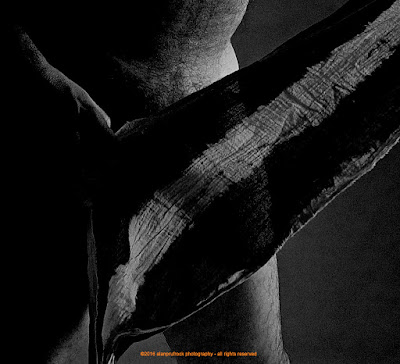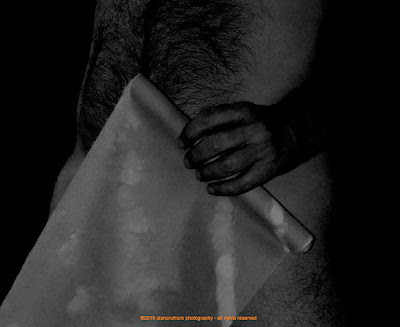The original fundoshi photos used in this rehash can be found here, here and here. For this rehash set of post-production mayhem, I chose to try to get a more neony (is that even a word?) look to the rather flat and well lit original photos.

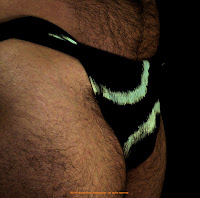
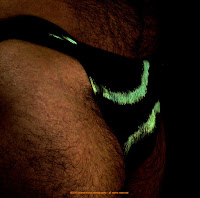

The first step I took was to turn up the black point and saturation, just a tiny bit.
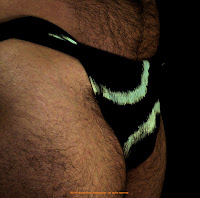
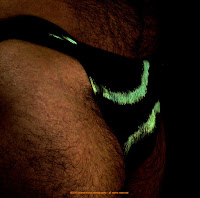
Next, I played with the curves filter, which plays with the ʻtonalʻ quality of the photo. As you can see, that really did a number on the ʻtonalʻ aspect of the photo! I then played a bit with the levels filter, which also affects the tonal aspect of photos in some other mathematical way I donʻt understand...that is why I play! I didnʻt quite like the green and orange nature this all resulted in, so for the final step, I played with the white balance, making the light source much, much, much cooler.
...more...