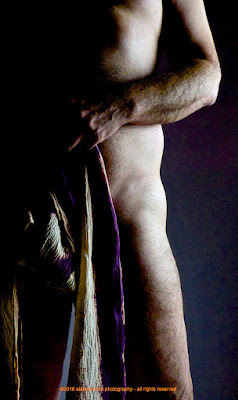
The first steps I took was to brighten the exposure just a bit. I did this in order to set up more contrast when I transitioned the photo to black and white.
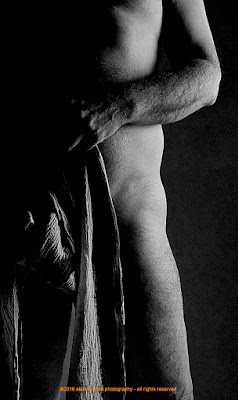
Next up was changing to black and white. I also adjusted the intensity of the separate color channels that make up the black and white filter. If you have that availability in your software, I suggest playing with it. For these photos, I liked the look achieved by pumping up the green a lot and the red channel a little. For the final, I applied my favorite edge sharpening filter to bring out some details.





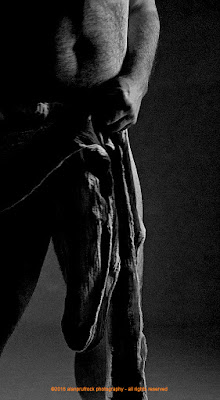
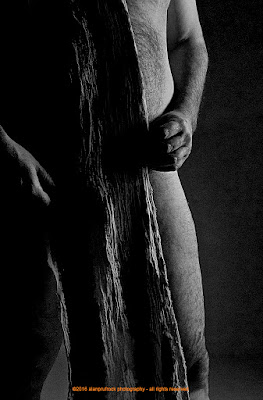











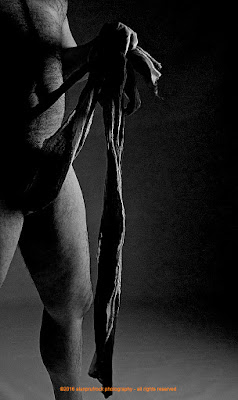
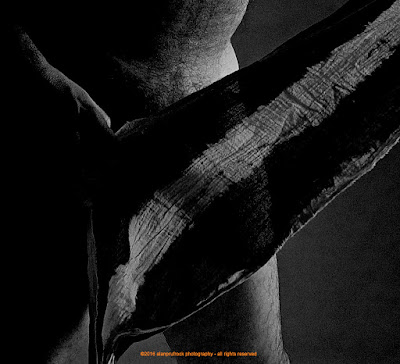

No comments:
Post a Comment