
I started in an obvious way...I changed the photo from color to black and white. I increased the settings on the green channel to get the above tones.

Next, I increased the exposure...a bunch! This was an important step to I could then play with creating contrast by increasing the black point.
The final touch to get to the grainy look that was emerging was to increase the definition a bit.
...more...








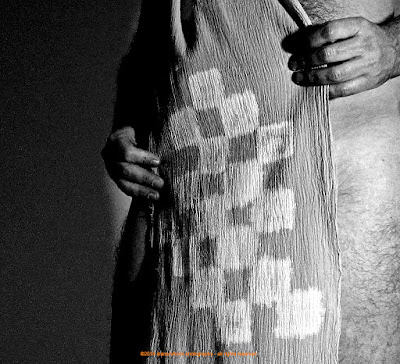

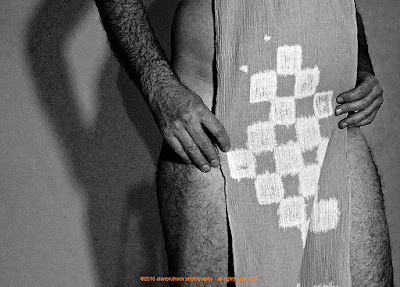







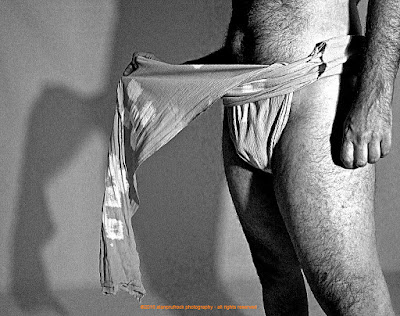
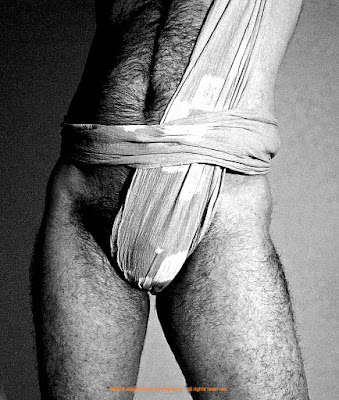










These turned out so well! Some incredible posing working with shadows and a really great fundoshi design on top of that.
ReplyDelete