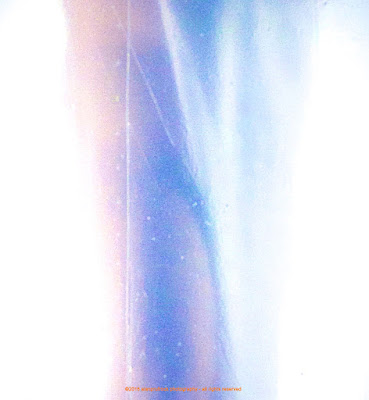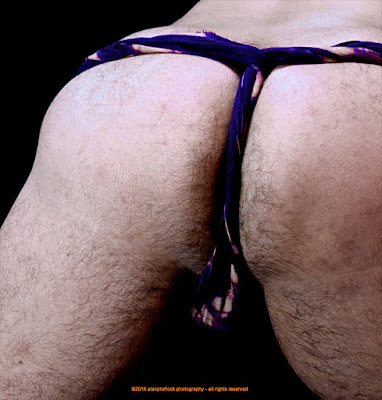You can probably tell the first thing I did was an increase in the exposure, pretty much blowing out the white back-light as well as the fundoshi.


I then changed the white balance to be a little more neutral and increased the saturation and vibrancy to give a more colorized look.


For the final changes, the edges were sharpened a bit for a crisper effect and I applied a light vignette to darken the edges of the photos.
...more...